




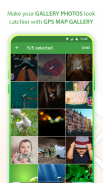







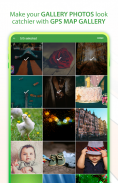
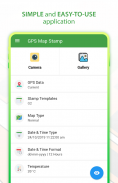

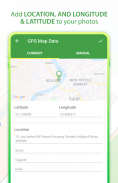


GPS Map Stamp Camera

Descrizione di GPS Map Stamp Camera
Aggiungi facilmente i dati sulla tua posizione alle foto della galleria insieme al timbro della mappa GPS e al timestamp della data! Quando guardi le tue foto, non ti chiedi: "Dove ho cliccato su quella foto?" Bingo! Questa fotocamera GPS ti aiuta a rallegrarti di quei ricordi aggiungendo timbri personalizzati, tra cui latitudine, longitudine, data e ora, timbro dell'indirizzo, temperatura locale e molto altro!
Ora non è più necessario cercare "Come timbrare le foto con la fotocamera GPS?". Poiché abbiamo semplificato l'aggiunta del timbro GPS alle tue foto con una fotocamera per timbro GPS sulle immagini pre-catturate!
✨ Chi può sfruttare al massimo questa applicazione per fotografare timbri GPS?
➺ Persone esperte di avventura: escursionisti, archeologi e viaggiatori.
➺ Visitatori in loco: ingegneri civili, architetti, ecc.
➺ Organizzatori di eventi/mostre: sfilate di moda o matrimoni.
L'elenco non è ancora finito! C'è molto di più!
◇ Dai un'occhiata alla raccolta di modelli di timbri GPS per foto geotag con fotocamera GPS:
✔ Unità di temperatura locale (°C o °F)
✔ I tuoi dati sulla posizione (indirizzo dettagliato)
✔ Mappe GPS (normale, satellitare, terreno, ibrida)
✔ Timbro GPS DateTime
➺ Seleziona semplicemente il modello che ti piace, aggiungi/modifica i dettagli e verrà rappresentato sulle tue immagini in un lampo!
Questa fotocamera GPS ha caratteristiche uniche che ti aiutano a rivivere i tuoi viaggi esplorando virtualmente i luoghi.
◇ Le variazioni nel Geotag includono:
✍ ETICHETTATURA AUTOMATICA
➺ Aggiunge i dati sulla posizione corrente alle immagini.
✍ ETICHETTATURA MANUALE
➺ Trascina e rilascia il “PIN” della posizione sulla mappa; recupererà i dettagli di latitudine e longitudine.
➺ Aggiungi le informazioni sul timbro GPS dell'indirizzo personalizzato.
✱ Come funziona questa fotocamera GPS?
> Inserisci l'indirizzo corretto (città, stato, paese, ecc.),
> Scegli la mappa GPS che desideri visualizzare sull'immagine tra Normale, Satellite, Ibrida e Terreno.
> Seleziona i modelli di timbro data e ora,
> Seleziona le immagini dalla Galleria del telefono.
Questo è tutto! In pochi secondi, il timbro GPS personalizzato verrà aggiunto alle tue foto preferite della Galleria!
🎁 COSA C'È DI NUOVO NELLA FOTOCAMERA GPS?
👉 Formato ora
La flessibilità di scegliere un formato di timestamp nel modo in cui desideri che stampi le foto.
- 12 ore
- 24 ore
👉 Formato data
Disporre il timbro DateTime nel formato in cui desideri che venga mostrato sull'immagine.
- gg/mm/aaaa
- mm/gg/aaaa
- aaaa/mm/gg
✩ Funzionalità interessanti realizzate nella fotocamera GPS:
1. Modalità per la fotocamera GPS:
→ Fotocamera GPS automatica:
Consente al tuo dispositivo di recuperare automaticamente la tua posizione GPS corrente e di aggiungerla istantaneamente alle foto selezionate della Galleria!
→ Fotocamera GPS manuale:
Hai dimenticato di aggiungere il timestamp Geotag? Relax! Aggiungilo manualmente, poiché questa funzione consente di aggiungere timbri di indirizzo personalizzati.
2. Tipo di mappe:
Forme alternative per inserire timbri GPS DateTime su immagini da uno qualsiasi dei quattro formati disponibili:
a) Normale; b) Satellite c) Terreno, & d) Ibrido
3. Set di modelli eleganti per timbrare le foto:
Sono disponibili ampie varianti di modelli con cui puoi geotaggare le immagini mentre sei in movimento!
Inoltre, puoi anche modificare i modelli dei timbri GPS in base allo sfondo dell'immagine
4. Interfaccia utente facile e veloce da usare:
La funzione più importante è vedere quanto bene e a quale velocità funziona una fotocamera GPS, cosa che otterrai sicuramente con "GPS Gallery Photos".
Ottieni il privilegio di visualizzare in anteprima l'aspetto dei timbri personalizzati della fotocamera GPS sulle foto prima di aggiungerli alla tua raccolta.
✱ Questa app GPS Map Camera ti offre la possibilità di aggiungere geotag in base alle tue esigenze per le foto catturate in luoghi esotici.
Se non hai filigranato le foto con una fotocamera GPS, fallo utilizzando GPS Stamp Gallery che aggiunge facilmente geoposizioni accurate.
✌Scarica ORA questa fotocamera per mappe GPS e inizia a creare un'interessante raccolta dei luoghi che hai esplorato con le foto dei timbri GPS!


























